There are three big steps listed below to construct a jekyll blog if I understand right.
- Accomplish the first step, you can write blogs already.
- For me, the second step is only used for testing. A local server may also be useful for you to browse blogs when you are off line.
- The third step gives shows how to correlate github blog with a domain name.
Basic three steps
-
Create a Github repository, names as
USERNAME.github.com. - Clone a constructed jekyll repository.
- Linux:
git clone https://github.com/plusjade/jekyll-bootstrap.git USERNAME.github.com - Windows: Fork the repository jekyll-bootstrap at github and clone it to local computer and put it into your local github repository.
- Linux:
- Write blogs in _post folder according to Markdown syntax and push to Github.
Attention: Please be patient, it may take a while (about 10 minutes) for your blog to be accessed.
Congratulations! You can write things now.
Install local server
Here only lists instructions for Windows system since I am not familar with it. (For Unix-like system, it should be very easy.)
- Download portable servers from Madhur
Set environmental variable from My computer->property->Advanced system settings
->Environmental Variables->PATH for each program
-
Open a
cmdwindow and set UTF-8 character by runningchcp 65001to support Chinese characters if there is any. -
Go to the directory contains the Github repository locally and run
jekyll serveto run local server.
Local sever may be helpful for debugging you posts.
Get another domain name
- Get a free domain name from dot.tk.
Forward this domain to USERNAME.github.com may be worked well
Remember set the global domain name in _config.xml
- Use DNSpod to support domain name parsing.
- Register at DNSpod and add the applied tk domain name.
- Use DNSpod supported DNS server like
f1g1ns.dnspod.net.to set your domain name DNS at dot.tk.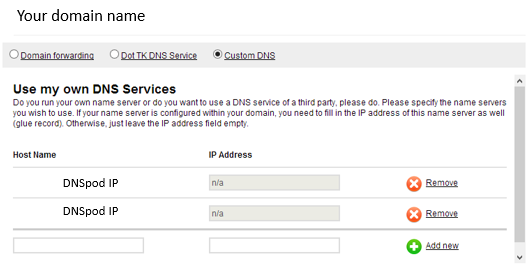
- Manage domain
CNAMEandA recordat DNApod.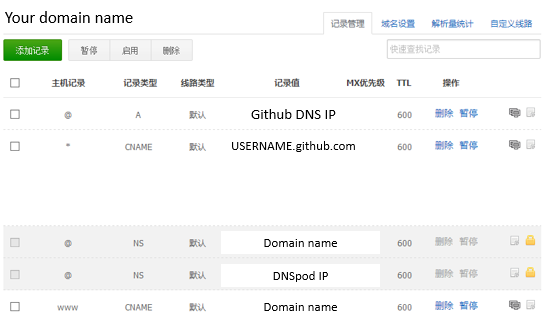
Refs
http://jekyllbootstrap.com/usage/jekyll-quick-start.html
http://jekyllrb.com/docs/templates/
http://thinkinside.tk/2013/05/27/jekyll_mysite.html
http://jiyeqian.github.io/2012/07/host-your-pages-at-github-using-jekyll/
http://www.madhur.co.in/blog/2013/07/20/buildportablejekyll.html
http://www.mceiba.com/develop/jekyll-introduction.html
http://jiyeqian.github.io/2012/07/host-your-pages-at-github-using-jekyll/
http://realasking.github.io/%E7%BD%91%E7%BB%9C%E5%86%B2%E6%B5%AA/2013/07/15/makeblog2/
